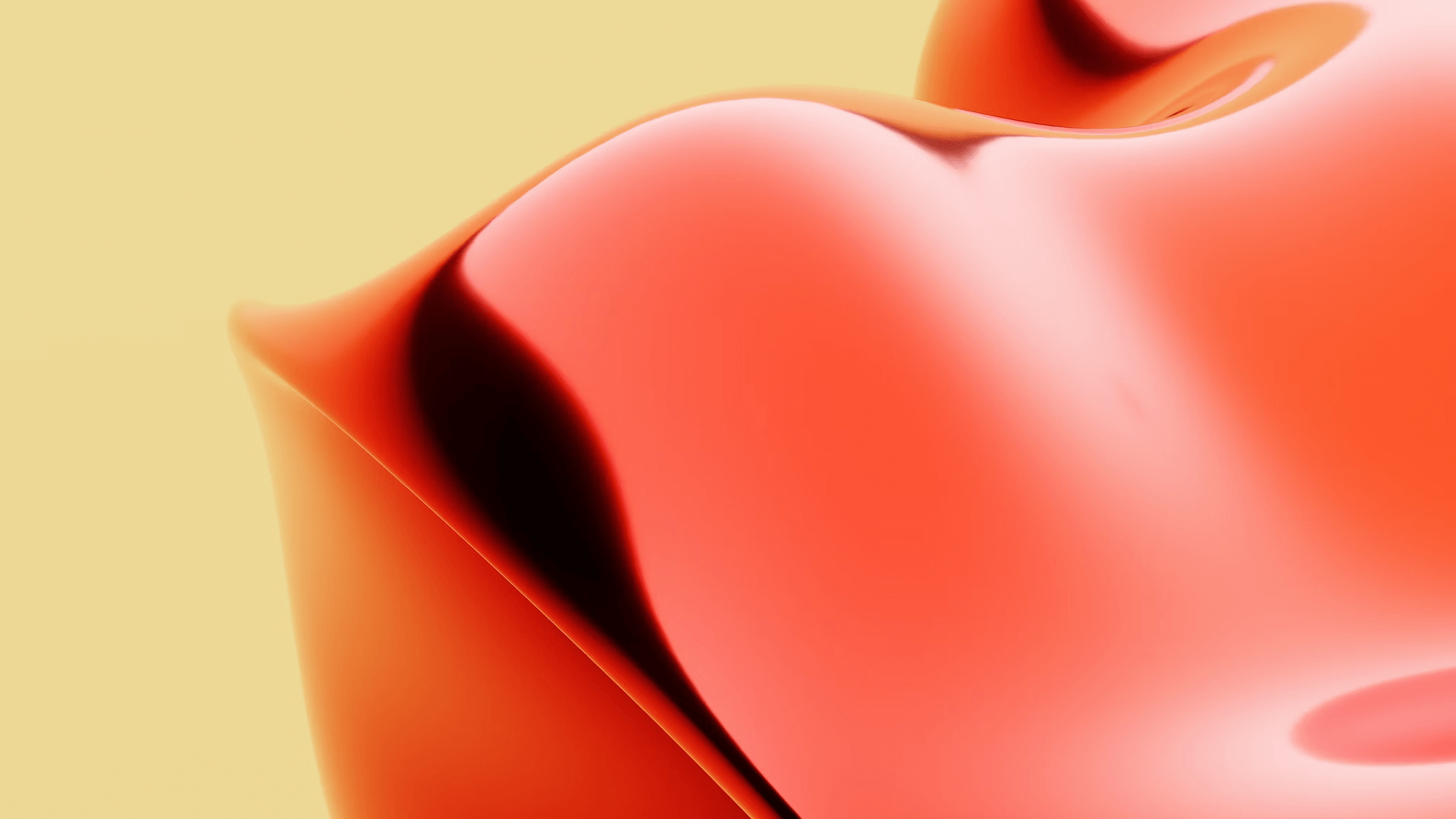
You can approve or reject either a single or a group of timesheets directly from the Timesheets module.
Step 1: Locate the timesheet you want to approve
Step 2: Click on the more buttons to view actions and select Approve.
(Other actions like Edit and Delete are also available here.)
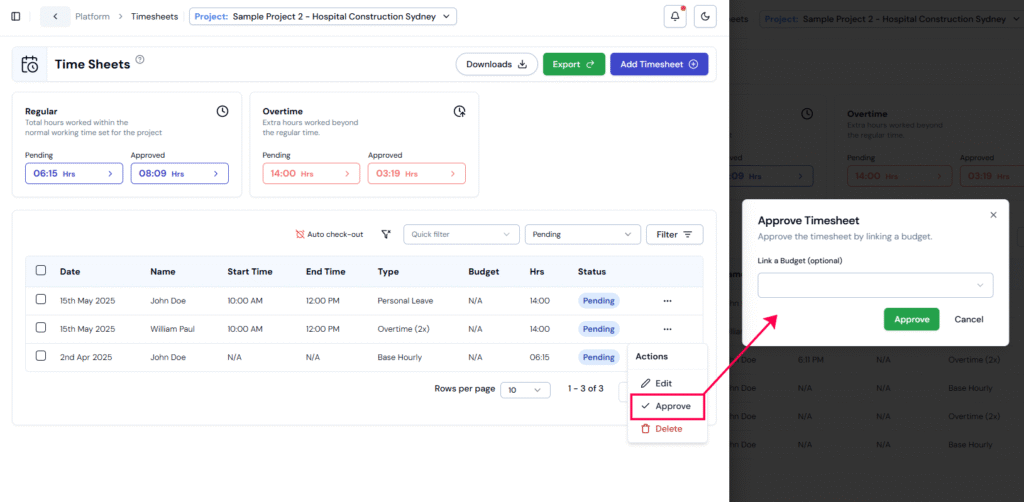
Step 3: You can also approve Multiple Timesheets by selecting multiple entries and click Approve
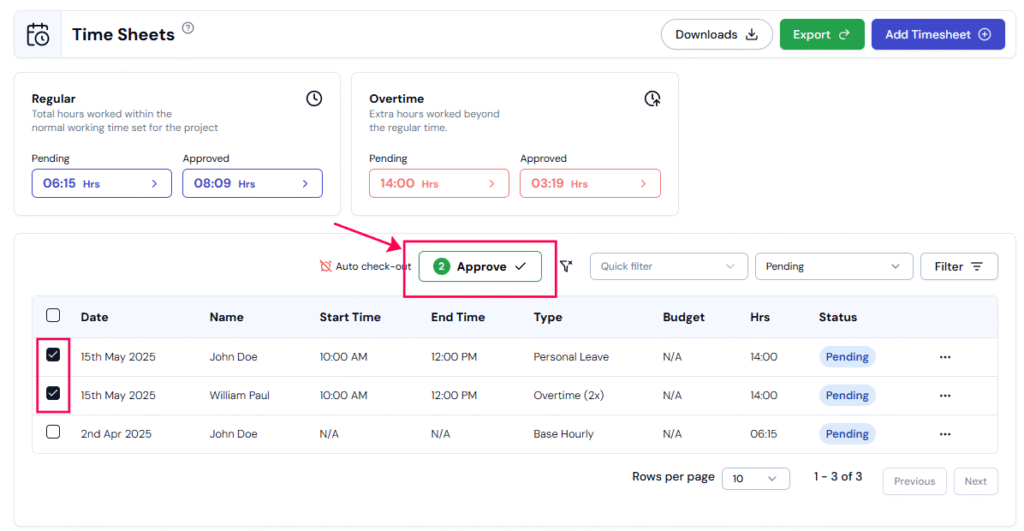
Step 4: When the pop-up appears, you can either assign a budget or you can simply proceed without selecting one.
RELATED POSTS
View all

