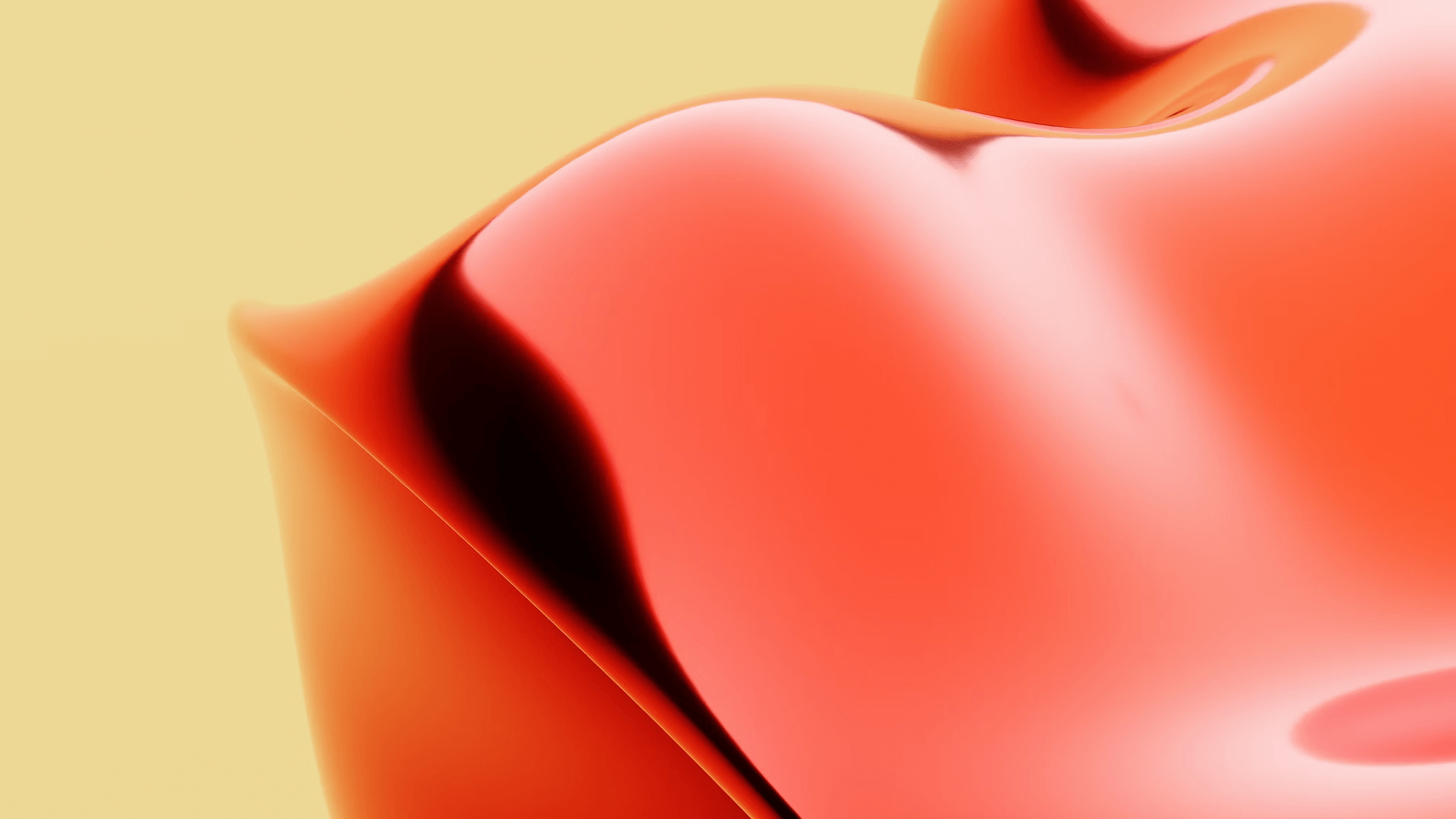
Step 1: Click on your profile below and select account to access settings.
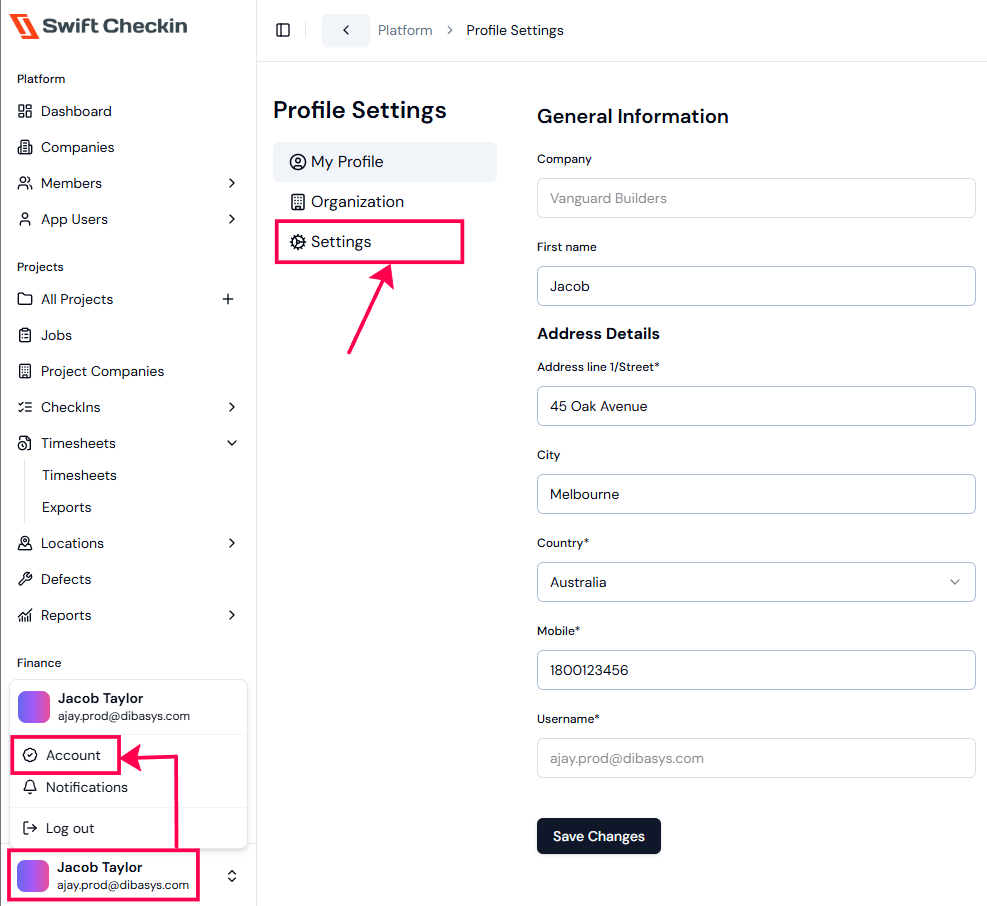
Step 2: Go to General Settings, scroll to Organization Settings, and turn on the Round Time option. Then, set the rounding interval (in minutes) based on your preference.
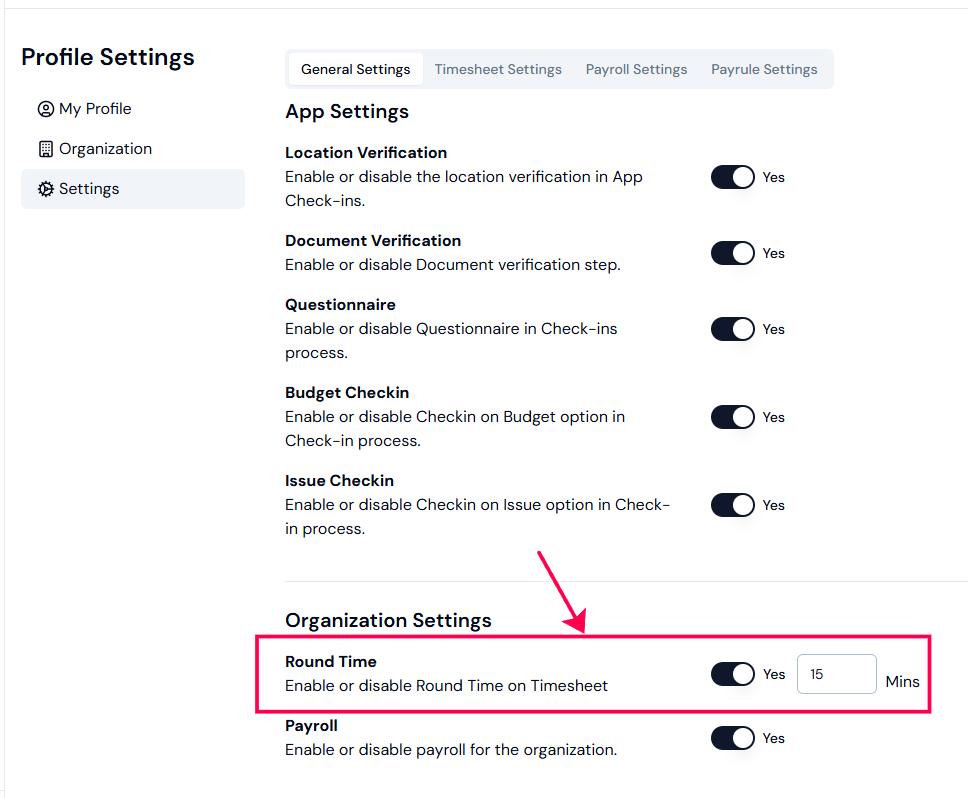
For example, if round time is set to 15 minutes:
- A start time of 09:05 AM will be rounded down to 09:00 AM
- A start time of 09:13 AM will be rounded up to 09:15 AM
This rounding helps maintain fairness and accuracy in payroll calculations.
Rounding is only applied at the time of check-out.
RELATED POSTS
View all

