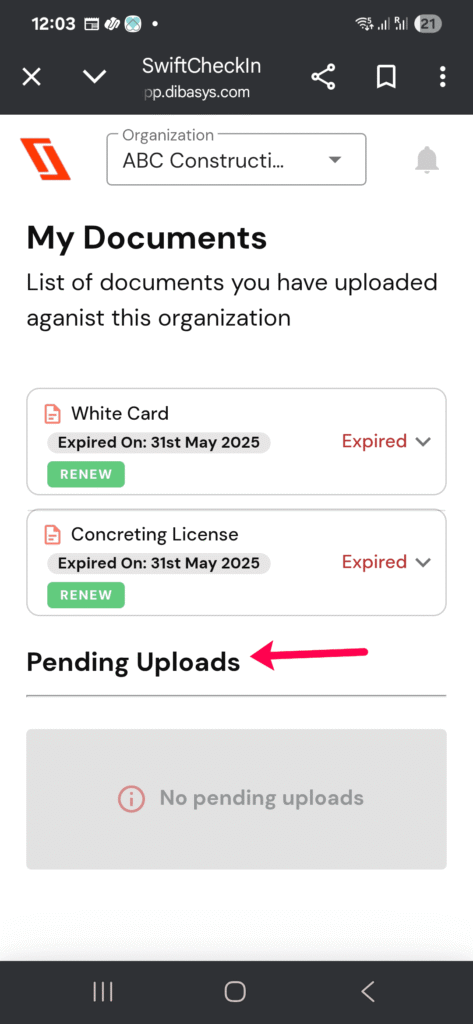How to Upload Documents/Certifications as a Worker
July 8, 2025 | by boney.mylady@dibasys.com
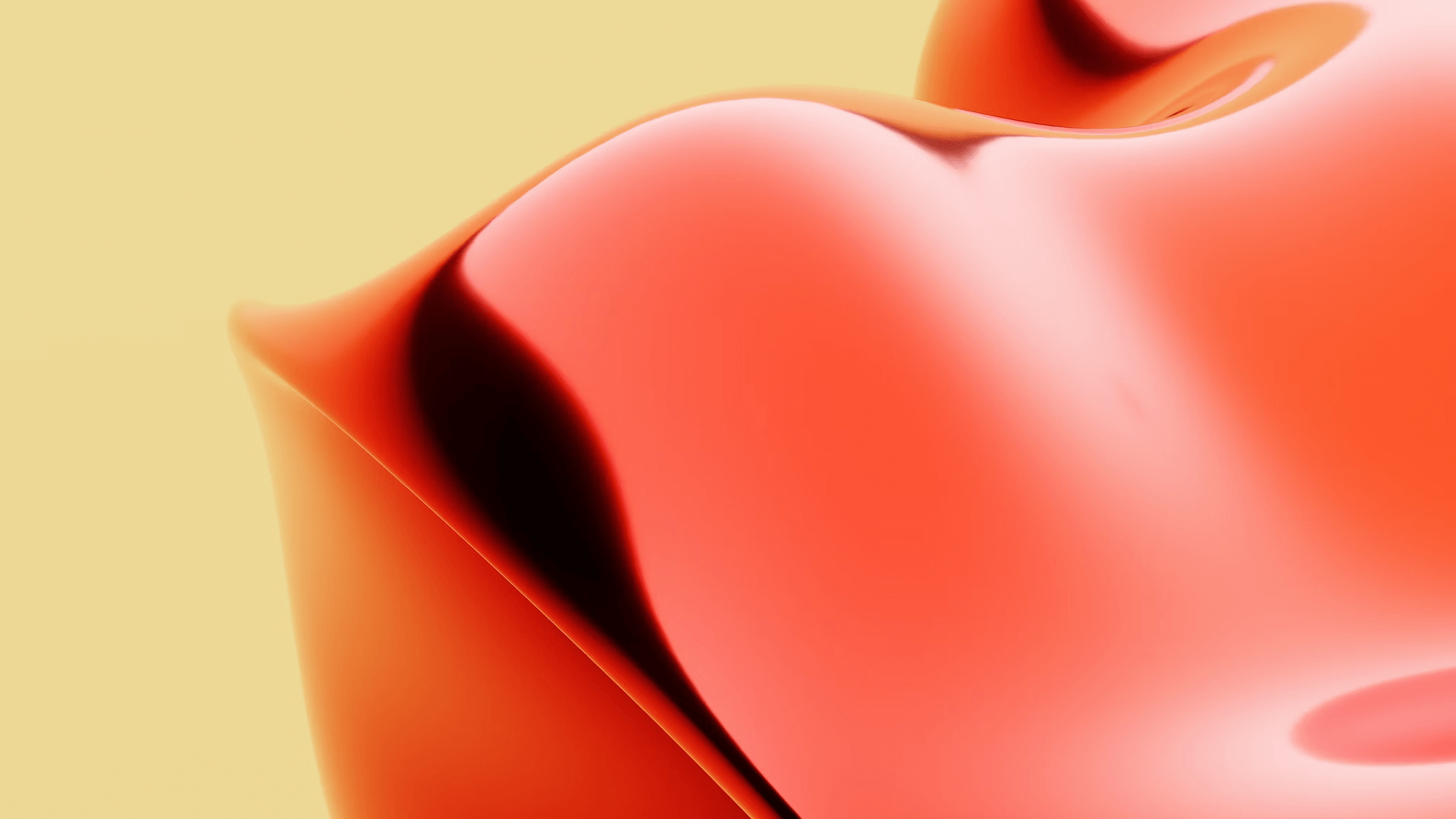
In this article, we will guide you on how to upload the necessary documents/certifications to the Swift Checkin platform to ensure compliance.
Step 1: Log in to the Swift Checkin app via the Swift Checkin website or mobile app.
Step 2: Access the home page. Click on the “Docs” button.
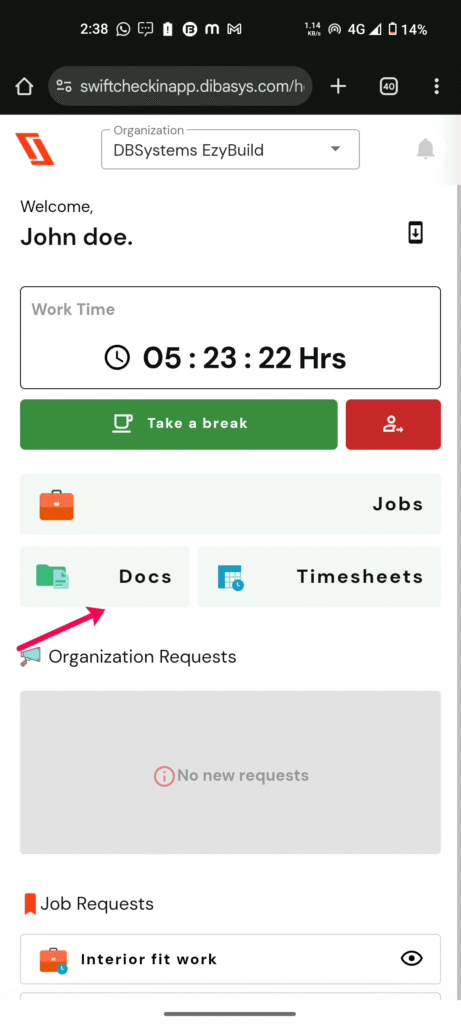
Step 3: View the status of the documents.
Clicking on the “Docs” button redirects you to the next page with a list of all the mandatory documents uploaded during the time of registration. Your current organisation will be displayed on the top. You may also know the status of your documents, whether “Expired” or not, from the list provided.
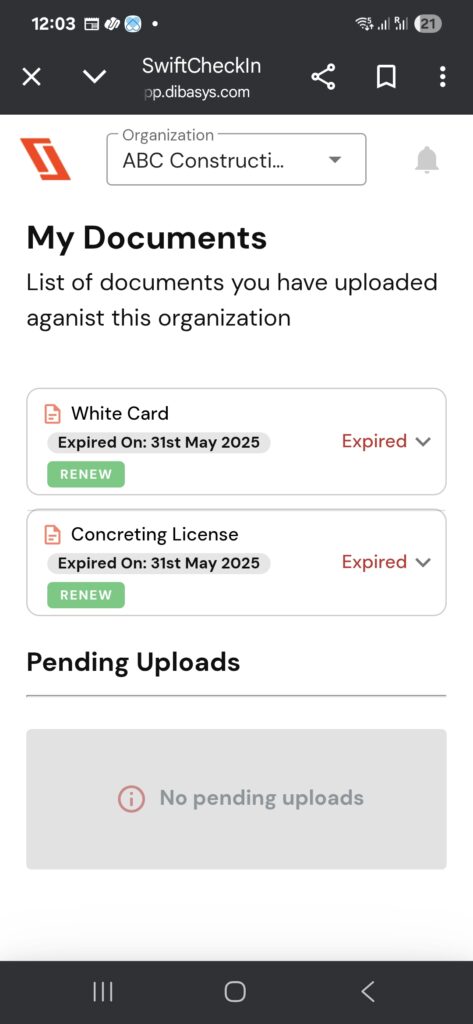
Step 4: Renew Documents
- Click on the “Renew” button if any of the documents are expired.
- Upload the required files.
- Click on “I agree.”
- Submit the renewed documents by clicking “Upload.”
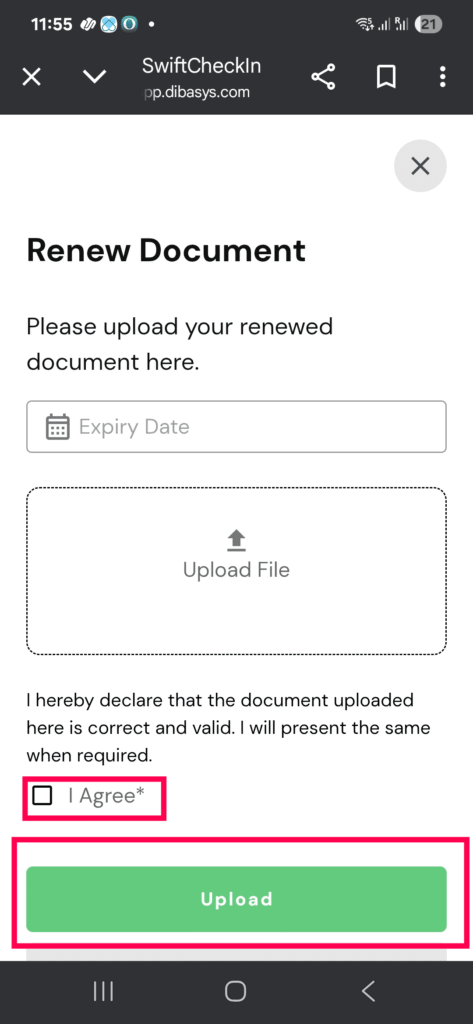
Step 5: Check the “Pending Uploads” section.
Any additional documents/certifications required by your organisation will be shown here for you to act on.
NB: If any of the required certifications are not uploaded, the Swift Checkin app will not permit you to check-in to a work location.