If a worker forgot to checkout for shift, What should I do?
July 29, 2025 | by Nisha George
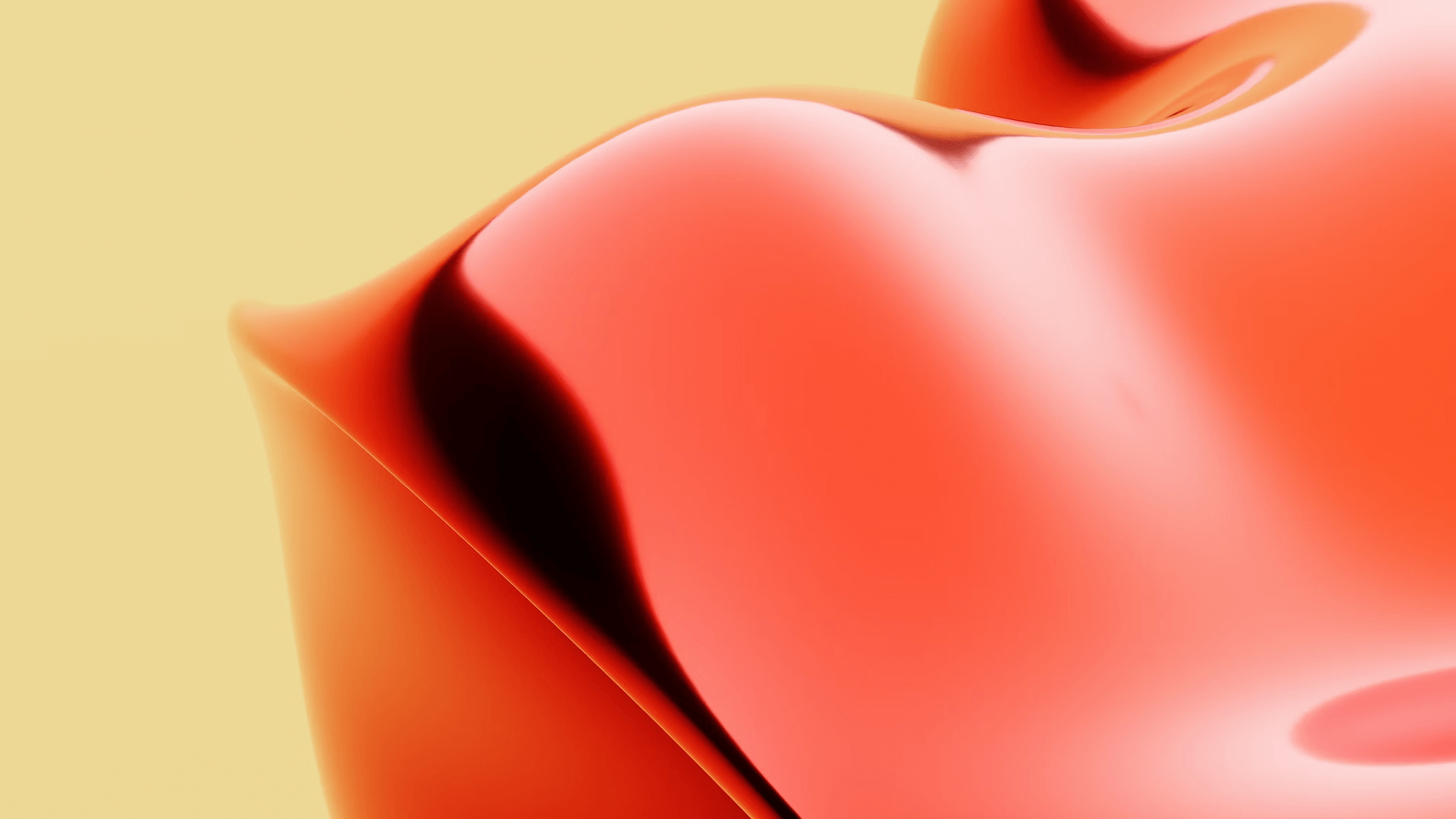
Sometimes life happens. A worker may finish their shift but forget to check out. In such cases, there are a few ways the system can handle it.
You can configure the system to handle missed checkouts automatically via organization settings:
Step 1: Click on your profile below and select account to access settings.

Step 2: Sending notification after a specific time after worker expected checkout time.
You can set a prompt grace minutes in general settings under auto checkout options.
If worker reached their work hour limit after the prompt grace minutes a notification will send to the worker to either checkout or continue as a overtime.
e.g., If prompt grace minutes is set to 10 minutes and checkout time is 6:00pm, you’ll receive a notification at 6:10pm.

Step 3: Set up auto checkout which will checkout the worker after reaching maximum work hour limit
You can set a Buffer Time in the organization settings. After a worker’s shift ends, they will be automatically checked out once the buffer time has passed.
A notification will be sent prior to auto-checkout.
e.g., If buffer time is set to 30 minutes and your checkout time is 6:00pm, you’ll auto checkout at 6:30pm.

RELATED POSTS
View all

