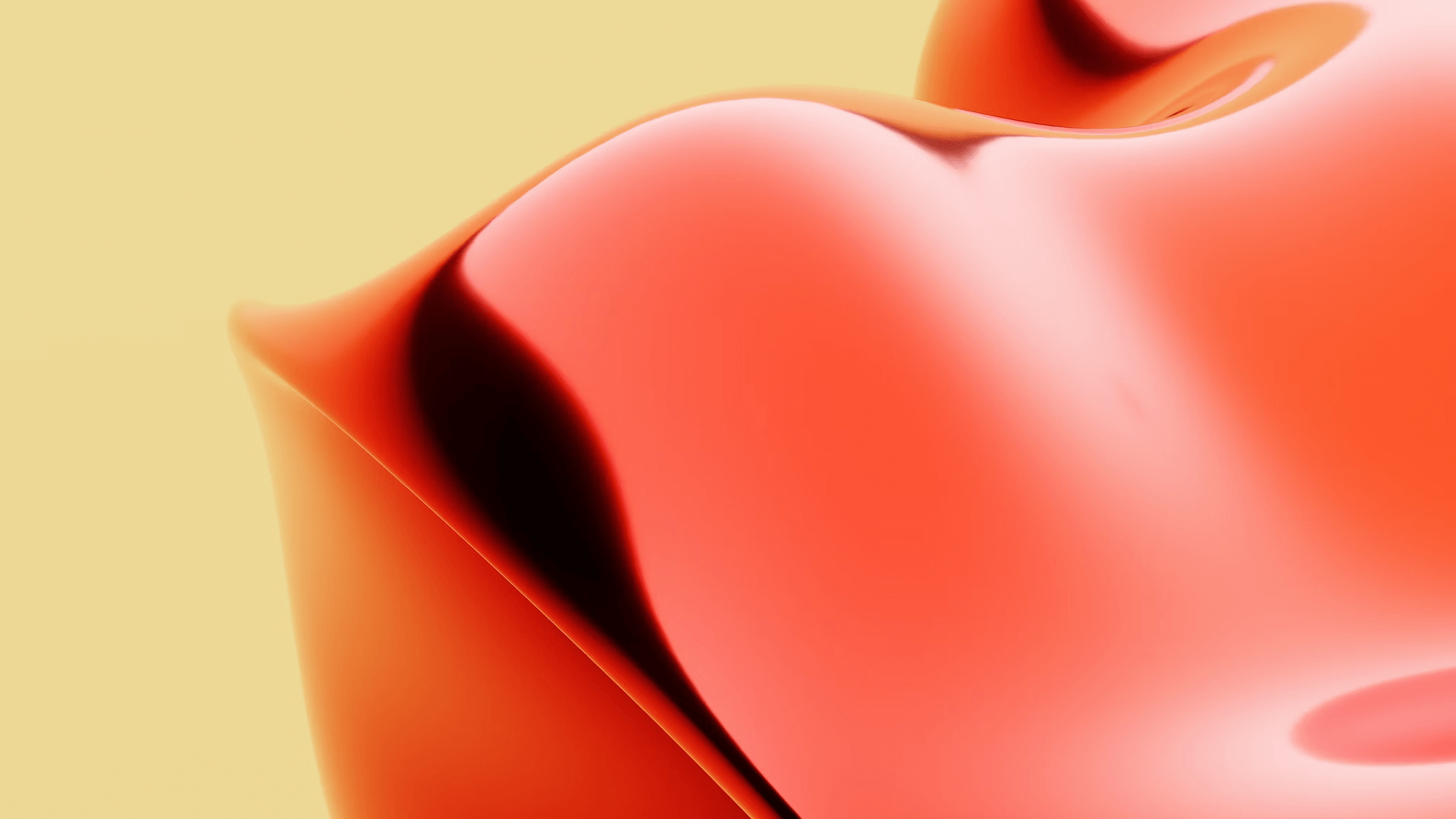
Step 1: From the main dashboard, navigate to the Timesheets folder.
Step 2: Browse through the list or use filters to find the timesheet you want to edit.
Step 3: Click more options on the right side of each timesheet to view action items.
Step 4: Click Edit to update timesheet
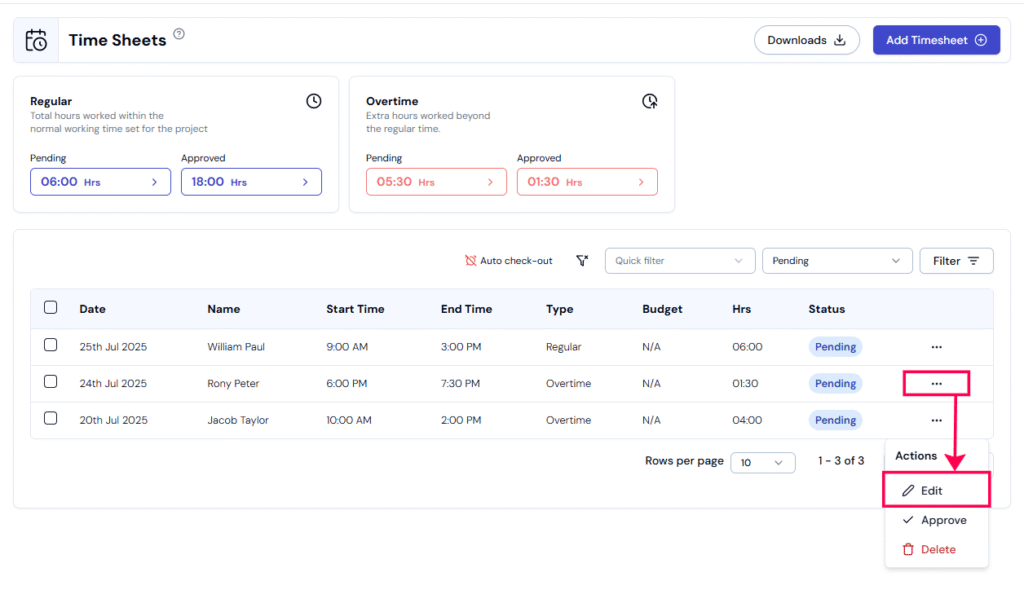
RELATED POSTS
View all

